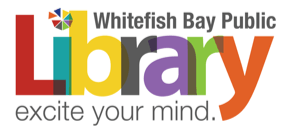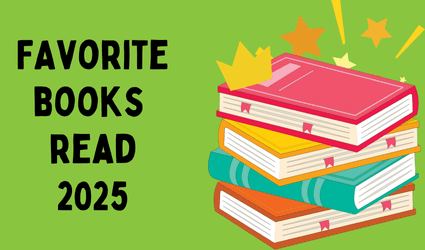Mobile Printing
You can print from home, on the go, or from a wireless device in the library with ePRINTit at Whitefish Bay Public Library. Printing costs are $.15 per page for black and white and $.50 per page for color.
You do not need to have a library card in order to print. All items sent to mobile printing are automatically deleted by the system after 24 hours.
There are two ways to use mobile printing:
WEB PORTAL
- Go to Whitefish Bay Public Library's ePRINTit web portal: https://wfblibrary.eprintitsaas.com/public/upload
-
Enter a user name (can be anything you wish - i.e. your full name, a nickname, email address, etc.) or library card number (not required). Optional: enter an email address or mobile phone number to receive confirmation that your print job has been sent to the library's printer
-
Click continue.
- Upload your document
- Choose the setting for your print job, including which pages you would like printed, color or black and white, and how many copies you'll need.
- Click submit.
- When you arrive at the library printing kiosk, simply type in the username you used to submit your print jobs to locate and print your items.
- Email your document as an attachment, or simply forward an email you wish to print. IMPORTANT: to print a boarding pass, you must either download a PDF of the pass and email or upload that file OR save the web-based pass as a web archive file and email or upload that file.
- To print in black and white, send to:
bw-wfblibrary@eprintitsaas.com
- To print in color, send to:
color-wfblibrary@eprintitsaas.com
- You will be emailed instructions to release and pay for your print job.
- When you arrive at the library printing kiosk, simply type in the release code found in your confirmation email to print your items.