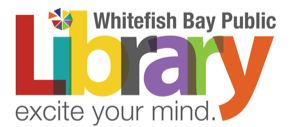Blog
 Researching Your Family Tree
Researching Your Family Tree
by Kayla Livingston on September 12, 2019
Tags: database (2), genealogy (1)
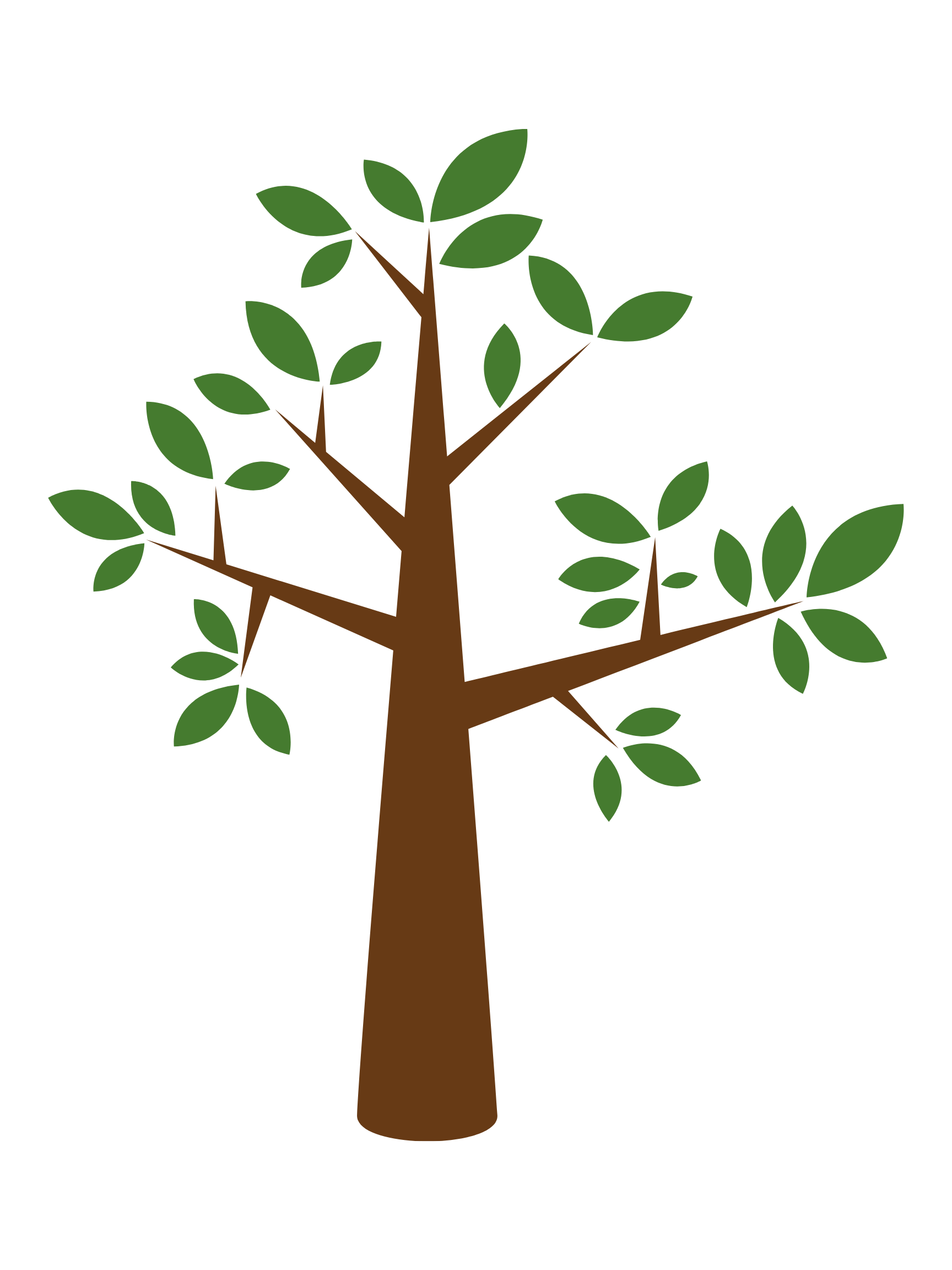 Summer is coming to an end and the kids are back in school. Do you find yourself with a lot of free time? Maybe you want to dig into history but picking up a non-fiction book is a bit daunting. Try looking into your own family history as genealogy has become an interesting topic to library patrons from all over the country. Most of you may be familiar with Ancestry.com but you may not realize that the library has an edition you can use for FREE. Not only do you have access to Ancestry but we have the Newspapers.com site that has an entire world wide collection to look from. This can provide users with past obituaries or articles that relatives might be found in. Check out our databases page to get started.
Summer is coming to an end and the kids are back in school. Do you find yourself with a lot of free time? Maybe you want to dig into history but picking up a non-fiction book is a bit daunting. Try looking into your own family history as genealogy has become an interesting topic to library patrons from all over the country. Most of you may be familiar with Ancestry.com but you may not realize that the library has an edition you can use for FREE. Not only do you have access to Ancestry but we have the Newspapers.com site that has an entire world wide collection to look from. This can provide users with past obituaries or articles that relatives might be found in. Check out our databases page to get started.
While these items can be accessed in the library if you are looking to keep this information online for free you can use familysearch.com or if you are interested in storing all this information offline try Family Tree Builder. Family Tree Builder offers you a program that can compile data that you have entered with data that has been potentially entered by other members of the family. (You will need internet access if you are looking to update any links) but it is available for offline use.
There are plenty of YouTube videos that give insights into starting your search. You can also find videos on how to use Ancestry or how best to store the information you keep. (If you’re storing this information digitally make sure you have at least 1 backup in case mistakes are made or information gets corrupted.)
Here are some helpful links that can help a budding genealogy researcher, and some of the sites previously mentioned in the blog: Most of these websites will require you to create an account to gain access.
https://www.ancestry.com (Keep in mind for ancestry.com you can only use it for free if you are in the library building)
Not only do you have access to an endless supply of information on the internet but if you have relatives it helps to speak with them. Ask to record interviews about the family, if any members of the family have old journals/diaries from family members. This not only helps you but, encourages the previous generation to share some of their knowledge with future generations. If you have old photos with no information on the back bring them around to some older relatives, they might be able to put a name to the face. Some older family bibles may also have a family tree in the beginning of them which can give you a bit of a head start when collecting information. Keep a document or notebook that has a list of resources/notes or any information you may find valuable.
Keep in mind if you had family in the Whitefish Bay area the library also has access to the historical Mimi Bird collection. This is housed in the library but also digitally so you may use it from the comfort of your own home. (https://content.mpl.org/digital/collection/wfb)
Good luck!
Back to blogs